|
Last week I exposed my site, 123aspx.com,
as a SOAP
webservice. However, most webmasters feel you need to run
ASP.NET or the SOAP toolkit to take advantage this service. This isn’t
necesarily true, with a little ingunetiy and the latest XML parser from
Microsoft, you can consume SOAP services from a traditional ASP page. This
tutorial will show you how.
|
Overview
This example application uses the 123aspx.com
webservice as an example. I’ll be using the following three
files to demonstrate consuming this service from ASP:.
|
global.asa — used to populate an Application level
variable with the SOAP data when the application starts.
i_soapcall.asp — an include file used to call the
SOAP webservice.
default.asp — a standard ASP page used to display the
formatted SOAP data.
|
|
|
Global.asa
The global.asa file is fired everytime the website starts. Specically the
event Sub Application_OnStart is called. Inside of this sub, we are
going to populate an application level variable with our SOAP data. Lets take a
look at the code.
|
<SCRIPT LANGUAGE=VBScript RUNAT=Server>
Sub Application_OnStart
Dim ASPNETResources
ASPNETResources = GetASPNetResources()
Application("ASPNETExpires") =
12 ‘set the content to expire in 12 hours.
If Len(ASPNETResources) >0 then
‘populate the application level variables
Application.Lock
Application("ASPNETResourcesUpdated")=Now()
Application("ASPNETResourceList")=ASPNETResources
Application.UnLock
End if
End Sub
</script>
<!– #include file="i_soapcall.asp" –>
|
|
When Application_OnStart first fires, we dimension a variable called ASPNETResources,
which is populated by a function call GetASPNetResources(), GetASPNetResources(),
found inside of the include file i_soapcall.asp, returns a string of HTML. We
will be getting to i_soapcall.asp shortly. Lets go over some of the logic
of the global.asa code. Once we have made our function call, we are
storing an an expiration time of 12 hours the variable Application("ASPNETExpires").
We’ll use this later in default.asp. We also check to see if the function was
sucessful and returned a string with a length greater than 0. If ASPNETResources
was populated, then we need to record the time it was populated, Application("ASPNETResourcesUpdated"),
and store the results in the application level variable, Application("ASPNETResourceList").
|
|
|
Default.asp
The default.asp is used to display the formatted contents of our
webservice request. Let’s start out by looking at the code of
default.asp.
|
<%
Dim ASPNETResources
If len( Application("ASPNETResourceList") )>0
then ‘we have our latest resources
REM — check to see if they expired
If
DateDiff("h",Now(),Application("ASPNETResourcesUpdated"))
> Application("ASPNETExpires") Then
REM — we need to update the latest
resurces
ASPNETResources =
GetASPNetResources()
Application.Lock
Application("ASPNETResourcesUpdated")=Now()
Application("ASPNETResourceList")=ASPNETResources
Application.UnLock
End if ‘datediff…
Else ‘for some reason the application level variable is
empty, fill it.
ASPNETResources = GetASPNetResources()
Application.Lock
Application("ASPNETResourcesUpdated")=Now()
Application("ASPNETResourceList")=ASPNETResources
Application.UnLock
End if
Response.Write
Application("ASPNETResourceList")
%>
|
|
The first thing we want to check is to see if our application level variable, Application("ASPNETResourceList"),
has been populated. We do that by checking it’s length:
|
|
If len( Application("ASPNETResourceList") )>0
then ‘we have our latest resources
|
|
If indeed, there is data, we need to check to see if the data has
expired. Using the DateDiff function, we can check to see if the data has
expired past our timespan of 12 hours which was set in our global.asa as Application("ASPNETExpires").
|
|
If
DateDiff("h",Now(),Application("ASPNETResourcesUpdated"))
> Application("ASPNETExpires") Then
|
|
If our data has expired or, if for some reason,
Application("ASPNETResourceList") is empty, we call our soap service
to populate our variable with data. We are using the same logic that we did in
the global.asa. Once we have our data, we execute a Response.Write() to send
our formatted results to the client.
|
|
|
|
Now the Good Stuff – i_soapcall.asp
|
|
Now to the heart of the matter, it’s what we’ve all been waiting for, how is
this mysterious function GetASPNetResources(), consuming a webservice
from legacy ASP? Remeber that our SOAP service is really serving up a XML
formatted text file. If we can somehow, progromattically, get to that
XML file, then we should be able to parse it. Well in our case, it turns out
it’s really not that difficult. Inside of our function, we call two objects:
|
Function GetASPNetResources()
Set SoapRequest =
Server.CreateObject("MSXML2.XMLHTTP")
Set myXML
=Server.CreateObject("MSXML.DOMDocument")
|
|
SoapRequest is the server-side component that can make POST and GET
requests across the web. For more info on the MSXML2.XMLHTTP component,
you can visit
MSDN.
|
|
myXML will be used to create an in-memory XML document of our SOAP
service. Now that we have our objects, let’s call our SOAP service.
|
myXML.Async=False
SoapURL =
"http://64.85.12.73/WebSvc/whatsnew123apx_ds.asmx/GetNew123aspXResources?"
SoapRequest.Open "GET",SoapURL , False
SoapRequest.Send()
if Not myXML.load(SoapRequest.responseXML) then ‘an Error
loading XML
returnString = ""
Else ‘parse the XML
|
|
First we we set the Asyncronous property of our XMLDocument object to false.
This will require the entire SOAP xml document to get loaded into memory before
we continue processing code. We set SoapURL to the url of
our webservice, and then we open a connection to our webservice using:
|
|
SoapRequest.Open "GET",SoapURL , False
|
|
SoapRequest.Open takes 5 parameters. Only the first two are required
and the remaining three are optional. Here is a breakdown of the 5 parameters:
|
oServerXMLHTTPRequest.open bstrMethod, bstrUrl, bAsync,
bstrUser, bstrPassword
Parameters
bstrMethod
HTTP method used to open the
connection, such as PUT or PROPFIND.
bstrUrl
Requested URL. This must be an
absolute URL, such as "http://Myserver/Mypath/Myfile.asp".
bAsync (optional)
Boolean. Indicator as to whether the
call is asynchronous. The default is False (the call does not return
immediately).
bstrUser (optional)
Name of the user for authentication.
bstrPassword (optional)
Password for authentication. This
parameter is ignored if the user parameter is Null or missing
|
|
With our open connection, we make a request across the web by calling SoapRequest.Send().
The webserver sends the results back, and they are stored in the property SoapRequest.responseXML,as
text. We take this text and load it asycronously into an in-memory resident XML
Dom object by calling the load method of myXML. If any xml
parsing errors occur, the document is not loaded and we decide to return an
empty string. If the XML document was loaded successfully, we parse
document and look for our data.
|
|
|
|
Parsing the XML Document
|
|
Our SOAP service returns 4 fields: Name, URL, Domain, and DateUpdated. In this
version of calling our SOAP service, we are only going to display the Name and
URL fields. So how do we get at these fields? We search for them
specifiing the XPath syntax for searching.
|
REM — The XML Nodes are CASE SENSITIVVE!
Set
nodesURL=myXML.documentElement.selectNodes("//URL")
Set
nodesName=myXML.documentElement.selectNodes("//Name")
NumOfNodes = nodesURL.Length
|
|
The "//" characters are used to denote "find all instances of
" in XPath. Therefore, using "//URL" will return an arry of
nodes in the XML document named "URL". We have to be careful
here, because XML is case sensitive, calling "//url" will not return
any nodes at all. We check the length of the array by calling nodesURL.Length.
|
|
|
|
The Hard Part is Over
|
|
We’ve called our SOAP service, and now we have access to our nodes, all that’s
left is to format and display it to the HTML client.
|
ResourceList = "<font face=verdana size=2>Latest
ASP.NET Resources</font><ul>"
For i = 0 to NumOfNodes -1
ResourceList = ResourceList &
"<li><a href=" & nodesURL(i).text &
"><font face=verdana size=2>" & nodesName(i).text &
"</font></a></li>"
next
ResourceList =ResourceList & "</ul>"
returnString = ResourceList
GetASPNetResources = returnString
|
|
Because the array of nodes is a zero based array, we run a For loop to
a maximum of NumOfNodes -1. We dynamically build a string, wrapping <li>
</li> around our Names and URLs. We could have easily have
built an HTML table or some other structure. We store our formatted HTML
string in returnString, and pass returnString back to the
function call GetASPNetResources = returnString.
|
A screen shot of our formatted results.
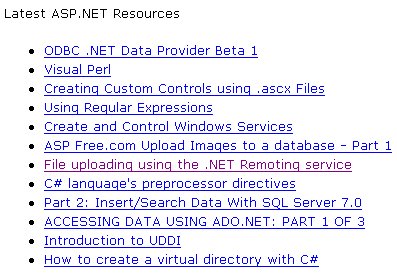
|
|
|
|
That’s All!
|
That’s all their is to calling a SOAP service from a legacy ASP page.
We’ve called our SOAP service and passed it into an XML object using
Microsoft’s parsers:
MSXML2.XMLHTTP and MSXML.DOMDocument. We’ve looped through the
collection of nodes and created an HTML formatted string. We’ve simulated
ASP.NET caching by storing the HTML formatted string in an Application level
varable. Here is the code in its entirety.
|
|
|
|
All the code
|
|
Global.asa
|
<SCRIPT LANGUAGE=VBScript RUNAT=Server>
Sub Application_OnStart
Dim ASPNETResources
ASPNETResources = GetASPNetResources()
Application("ASPNETExpires") =
12 ‘set the content to expire in 12 hours.
If Len(ASPNETResources) >0 then
‘populate the application level variables
Application.Lock
Application("ASPNETResourcesUpdated")=Now()
Application("ASPNETResourceList")=ASPNETResources
Application.UnLock
End if
End Sub
</script>
<!– #include file="i_soapcall.asp" –>
|
|
|
|
Default.asp
|
<%@ Language=VBScript %>
<%Option Explicit%>
<!– #include file="i_soapcall.asp" –>
<HTML>
<HEAD>
<META NAME="GENERATOR" Content="Microsoft Visual Studio
6.0">
</HEAD>
<BODY>
<%
Dim ASPNETResources
If len( Application("ASPNETResourceList") )>0
then ‘we have our latest resources
REM — check to see if they expired
If
DateDiff("h",Now(),Application("ASPNETResourcesUpdated"))
> Application("ASPNETExpires") Then
REM — we need to update the latest
resurces
ASPNETResources =
GetASPNetResources()
Application.Lock
Application("ASPNETResourcesUpdated")=Now()
Application("ASPNETResourceList")=ASPNETResources
Application.UnLock
End if ‘datediff…
Else ‘for some reason the application level variable is
empty, fill it.
ASPNETResources = GetASPNetResources()
Application.Lock
Application("ASPNETResourcesUpdated")=Now()
Application("ASPNETResourceList")=ASPNETResources
Application.UnLock
End if ‘len(..
Response.Write
Application("ASPNETResourceList")
%>
<P> </P>
</BODY>
</HTML>
|
|
|
|
i_soapcall.asp
|
<script language="vbscript" runat="server">
Function GetASPNetResources()
Dim returnString
Dim myXML
Dim SoapRequest
Dim SoapURL
Set SoapRequest =
Server.CreateObject("MSXML2.XMLHTTP")
Set myXML
=Server.CreateObject("MSXML.DOMDocument")
myXML.Async=False
SoapURL =
"http://64.85.12.73/WebSvc/whatsnew123apx_ds.asmx/GetNew123aspXResources?"
SoapRequest.Open "GET",SoapURL , False
SoapRequest.Send()
if Not myXML.load(SoapRequest.responseXML) then ‘an Error
loading XML
returnString = ""
Else ‘parse the XML
Dim nodesURL
Dim nodesName
Dim nodesDateUpdated
Dim nodesDomain
Dim NumOfNodes
Dim ResourceList
Dim i
REM — The XML Nodes are CASE
SENSITIVVE!
Set
nodesURL=myXML.documentElement.selectNodes("//URL")
Set
nodesName=myXML.documentElement.selectNodes("//Name")
REM — uncomment the following lines
if we want to access the DataUpdated and the Domain Nodes
REM –Set nodesDateUpdated =
myXML.documentElement.selectNodes("//DateUpdated")
REM –Set nodesDomain =
myXML.documentElement.selectNodes("//Domain")
REM — the number of nodes in the
list
NumOfNodes = nodesURL.Length
ResourceList = "<font
face=verdana size=2>Latest ASP.NET Resources</font><ul>"
For i = 0 to NumOfNodes -1
ResourceList
= ResourceList & "<li><a href=" & nodesURL(i).text
& "><font face=verdana size=2>" & nodesName(i).text
& "</font></a></li>"
next
ResourceList =ResourceList &
"</ul>"
returnString = ResourceList
Set nodesURL = Nothing
Set nodesName = Nothing
End If
Set SoapRequest = Nothing
Set myXML = Nothing
GetASPNetResources = returnString
End Function
</script>
|
|
|
 Install, Configure, Forget!
Install, Configure, Forget!