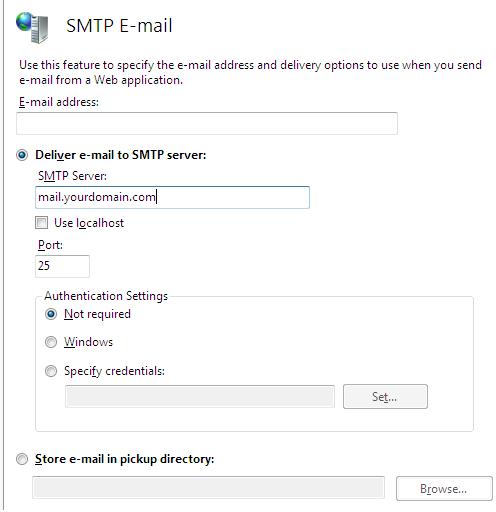For the last few years, every holiday season I ‘geek’ on a particular technology. This year, Powershell has been generating a lot of buzz in the admin community. I decided to jump on the bandwagon and check out what this Powershell thing is about. This posting has some misc links, commands and resources for Powershell. It is not meant to be an complete list but some places I’ve visited. When you install Powershell, there are 2 documents that are a must read before using Powershell. You can get the documentation here. I recommend reading GettingStarted.rtf and Userguide.rtf. This is a nice primer and in-depth documentation provided by Microsoft. The Userguide.rtf is a 116 page ‘readme’ type file, I am about 1/2 through reading it. There is a lot of examples. I also listed below some links to community resources for help.
Since 2002, I’ve used console apps to do an array of administrative functions. Console apps made it easy to combine .NET and WMI to perform a lot of powerful ‘scripting like’ activities. The one drawback applications required Visual Studio to update a ‘script’. I can use Powershell as a way to combine the ease of ‘scripting’ and power of console apps with .NET. I’ve not exposed WMI information yet but I can see this will be one of my favorite methods. In conclusion, Powershell is a huge leap forward for Administrators. It introduces a new ‘shell’ to perform things UNIX admin’s have had for years. Heck, you can even type ‘man’ to view help. If you perform administrative functions, I encourage you to check out Powershell.
0) Few basic cmdlets: Get-Help, Get-Command, Get-Process, Get-Service, and Get-Eventlog.
1) Get help
powershell -?
2) Get help, pipe to a file
powershell -? | Out-file 2.txt | Notepad 2.txt
3) Get help, piple to a file, open file in notepad
powershell -? | Out-file 2.txt | Notepad 2.txt
4) get-help about_*
5) get-process | taskkill -pid dw20.exe -f
6) get-alias is cool!
7) get-wmiobject win32_bios -computername server01
8) Windows PowerShell 1.0 Documentation Pack
http://www.microsoft.com/downloads/details.aspx?FamilyID=B4720B00-9A66-430F-BD56-EC48BFCA154F&displaylang=en
9) Windows Newsgroup
msnews.microsoft.public.powershell
10) Windows Powershell Blog.
http://blogs.msdn.com/PowerShell/
11) Powershell newsgroup
http://www.microsoft.com/communities/newsgroups/list/en-us/default.aspx?dg=microsoft.public.windows.powershell
12) http://msdn2.microsoft.com/en-us/library/aa830112.aspx
13) http://mow001.blogspot.com/ (Marc Powershell MVP)
14) http://sapien.eponym.com/ (MVP book and blog)
15) http://www.sapienpress.com/WindowsPowerShellTFM_Sample.pdf (Sample chapter on powershell)
16) http://www.myitforum.com/forums/New_PowerShell_email_discussion_list/m_134793/tm.htm (Powershell listserv by MyITForum.com)