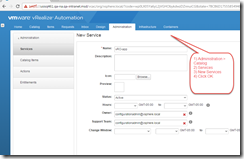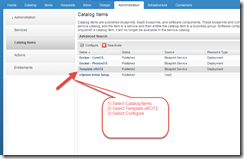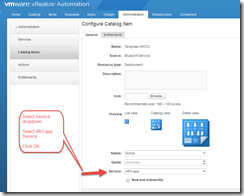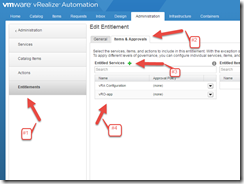Here are steps to publish in the vRO template as a catalog item. if you want more information on setting up Catalog items, Entitlements, check out Eric Shanks vRealize Automation guide.
Create a Service called vRO-App
Go to Catalog items,
Select Template-vRO blueprint
Add catalog item to the vRO-App Service
Entitlement the item to vRO-App service. For this example, I entitled just the configuration administrators (configurationadmin by default). If you have this attached to a LDAP source, you could provision based on LDAP group membership.
The Template-vRO72 catalog item will show up after entitled.
Enjoy,
Steve Schofield
http://vsteve.me