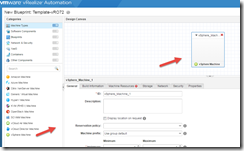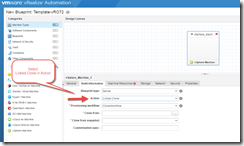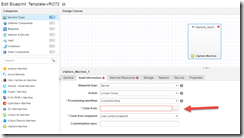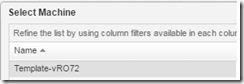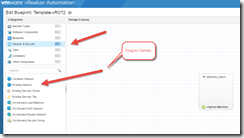Sign-into vRA as account with permissions to create / publish blueprints, add items to catalog.
Click Design
New Blueprint
I adjusted “1 to 60 days” option
Drag vSphere Machine on canvas
Select Build Information,
Change to Linked Clone in Action field
Select the “….”
A popup window will appear
Select Template-vRO7
Select Network and Security
Drag existing network to canvas
Select network profile
In our example, it’s internal network
Select Network on Blueprint
Follow steps in picture
Close Blueprint
Make sure Publish
Enjoy,
Steve Schofield
http://vsteve.me