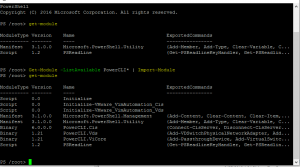Early in my career, I had the privilege to work with .NET framework betas (2000) (has it really been 17 years?!) I also have a distinct claim of running one of the first sites on the internet to run ASP.NET (PDC 2000). As well as participating in the ASP.NET beta, I became familiar with .NET framework. I had the pleasure to work through several Microsoft betas including .NET, ASP.NET and win2003, 2008, 2012 betas. My career included a brief stint as an Exchange admin, this was the first major product using PowerShell as a user interface as well as automation leveraging PowerShell.
Before Powershell, VBScript or JavaScript were the scripting languages I used. I started a job in 2008, PowerShell was the main scripting language we used for automation. It took a few months to get accustomed to PS. Enough reminiscing….
Fast forward to 2015, I took a position being a VMware admin, it was a career change. After several years of Microsoft betas, 14 years as a MS MVP (ASP.NET / IIS). The only thing that resembled my previous job was PowerShell / PowerCLI I was thankful for something that transferred from my previous role, this helped contribute when starting a new position.
In 2017, it’s been approximately three years since become a vmware admin, VMware released Photon as a minimum Linux distro, mainly as a Docker host. VMware is also using Photon as an OS for appliances such as vSphere (vCenter). It boots fast!
I stumbled across a post with some instructions potentially running PowerShell-Core and PowerCLI-core on Photon. The weather was miserable in MI, so what the heck, time to get my geek on. I tried PowerCLI-core via a Docker Container as well as installing PowerShell-Core, PowerCLI-core on a Photon host. I’ve included links below, I used for reference.
I’ve concluded the enhancements are awesome, it’s great for geeking around, For now, I’ll continue using a Windows OS with PowerShell for a PowerShell host and vRealize Automation. It was awesome to learn, for specific VMware PowerCLI usage, I can use a Photon Host and either an installation of PowerShell-core, PowerCLI-core or a Docker container.
To get the docker container, check out the Docs site for PowerCLI core
- SSH to the Photon instance
- Run systemctl start docker
- Run systemctl enable docker
- docker pull vmware/powerclicore
- docker run -rm -it vmware/powerclicore
Links to get started with.
- Photon OVA
- Setup PowerShell, PowerCLI on Photon
- Basic Photon commands
- How to Add a Linux Machine as PowerShell Host in vRO
- Powercli-core fling
- Launch PowerCLI on Linux
I’m impressed to see how far Microsoft has come with opening their systems. In the early days Scott Guthrie paved the way for a more open Microsoft. That has accelerated 100 fold and with Jeffrey Snover as Godfather of PowerShell. Alan Renouf from VMware has championed PowerCLI.
I appreciate all efforts and enjoy the merging of technologies. End of the day, I can see open source continuing to push forward. I’ll circle back in a few months and see how things are going with these technologies.
My one takeaway will be to deploy the Docker Container and use on-demand via a vRealize Automation Catalog item.
Here are screenshots
This shows Photon and Powershell installed
This shows PowerShell modules loaded,
The load the VMware modules.
48 hours concluded! Time well spent, hope this inspires you to at least try it!
PS – you may wonder why I want MS technologies on a Linux OS, because it’s cool!
Steve Schofield
vExpert 2017