I was working on a post @ http://forums.iis.net about a permissions issue. One of the first things I recommend is use Process Monitor. I honestly think this tool should be built into the OS. My 3 suggestions, do you run Filemon, Regmon and is auditing of “Audit object access” failures enabled? Between these three items, you can rule out most any permissions issue.
//Process Monitor info
http://technet.microsoft.com/en-us/sysinternals/bb896645.aspx
//Sysinternals homepage
http://technet.microsoft.com/en-us/sysinternals/default.aspx
//Enable Object Failures in Local Security Policy.
Here is an image of what I’m referring to.
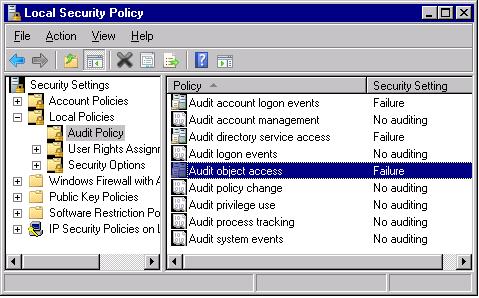
//Enable auditing of failures on the drive your files are located on
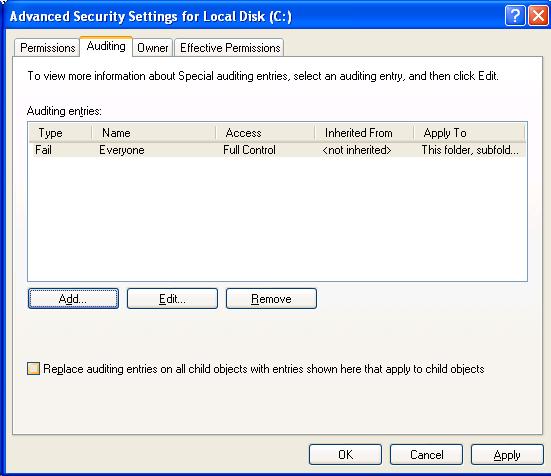
Once this is enabled, if there is an failure, it will show up in the Security event log. If there is not a error using Filemon, auditing process above. There is probably a DCOM or local security policy issue.
Hope this helps,
Steve Schofield
Microsoft MVP – IIS