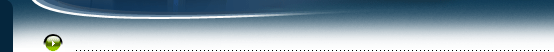 |
Welcome to IIS Logs.com
Tired of dealing with log files? We can help you forget about Log files!
IIS Logs is a component 100% written using the Microsoft .NET Framework. It’s developed to help effectively manage all log files related to Microsoft Internet Information Server 5.0, 6.0 and 7.0. IISLogs will automatically compress, copy and/or remove log files on a scheduled basis. No more writing and supporting your own custom scripts.
IIS Logs offers two modes; Stand-alone EXE or Windows Service version. In keeping with best practices for a secure IIS server, IISLogs doesn’t require administrative privileges. Very easy to configure, get started recovering disk space today! Downloadevaluation copy today.
New Version IISLogs 2.0 – RTM
IIS Logs compresses these products too
ISP’s wanted
- Are you an ISP that hosts Windows 2000/2003/2008 servers? Get 25% off our rates, including Site licenses!! Contact us for more information [email protected]
Additional Information
IISLogs Help links
Version 1.0
Articles
Windows Service Version Guide
Stand-Alone EXE Guide
- When the program starts, you’ll be prompted for the Configuration File, This will be used for either Windows Service version or Stand-alone EXE version Select IISLogs.exe.config (Stand-Alone EXE version)
Articles by Steve Schofield
|
|
|
|
 |
