Here are some basic instructions I used to get FreeBSD, SAMBA running. The plan is to have a more complete guide to hooking up to IIS in the future. I downloaded FreeBSD 8.2 and Centos 5.6 to see what it would take to hookup a virtual directory in IIS 7.5 to a *nix Samba share. I have prior experience getting FreeBSD for various server roles. It was the first Unix based OS I have experience with. Getting Samba was super easy with the link below. I have no experience in a production environment running a virtual directory from IIS to a *nix share. This was strictly to “see if I could do it”.
- Download FreeBSD 8.2 ISO from www.freebsd.org
- Create a new VM in Hyper-V or VMware (I used Hyper-V) – I had to add the legacy network connection once the VM was created. Mount the ISO and let the install go as normal. Here is the docs http://www.freebsd.org/doc/handbook/install.html
- Once FreeBSD is done installing
Ssh to FreeBSD using Putty
winuser
Su root
Bash
Cd /user/ports/net
Cd samba
Type make && make install (add / remove programs for FreeBSD)
Prompted, here are the items I selected
- Ldap
- Ada
- Cups
- Winbind
- With acl support
- Aio aupport
- With syslog support
- With utmp accounting support
- DNSupdate
- With system wide POPT library
- With IPv6 support
Defaults for Python 2.6.6 were taken
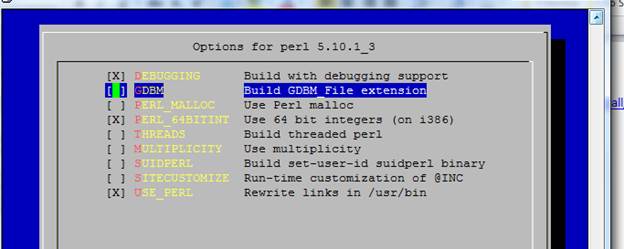
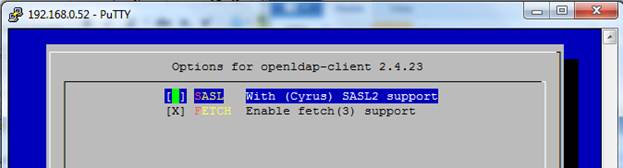
Text displayed at the end of Samba install
This port has installed the following startup scripts which may cause these network services to be started at boot time. /usr/local/etc/rc.d/samba If there are vulnerabilities in these programs there may be a security risk to the system. FreeBSD makes no guarantee about the security of ports included in the Ports Collection. Please type ‘make deinstall’ to deinstall the port if this is a concern. For more information, and contact details about the security status of this software, see the following webpage:
Running IIS Manager
http://support.microsoft.com/kb/813615
How to setup a share on FreeBSD box
http://www.us-webmasters.com/FreeBSD/Install/Samba/
Cheers,
Steve
 RSS
RSS