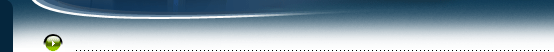 |
|
Installing Dotnetnuke and .NET 2.0 on a Windows 2003 domain
controller with service pack 1. by Steve Schofield
Many smaller and medium size companies run ‘multi-purpose’ machines.
These machines can hold the ‘domain controller’ role because applications like
Exchange require it to work. The folder permissions on a domain controller
are locked down more than a regular ‘member’ server or ‘workgroup’ machine.
This can make getting applications like Dotnetnuke to work more complicated
because of the added folder security. There wasn’t much information
about getting .NET 2.0 working on a domain controller. I got this working
on my test DC and thought it would be helpful in sharing the steps I used.
Below are my raw notes about getting DNN installed on a Windows 2003
domain controller with service pack 1 running ASP. NET 2.0.
There are probably other methods but this was pretty straight forward. My
test DC used the default website but you can easily setup a virtual directory
called ‘dnn’ or whatever that can run the dotnetnuke instance. Hopefully
this is helpful in getting your DNN instance working on a domain controller.
If you have additional steps or workarounds, please let me know and I’ll add
them to the article.
Assumptions
- SQL 2000 is installed on the machine (sql2005 could also work)
- IIS is
installed on the domain controller
- dnn402 virtual directory is marked as an application using its own App
pool
- IUSR setting for the dnn402 virtual directory runs as the domain user
Here are the steps.
|
|
|
|
 |
