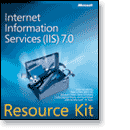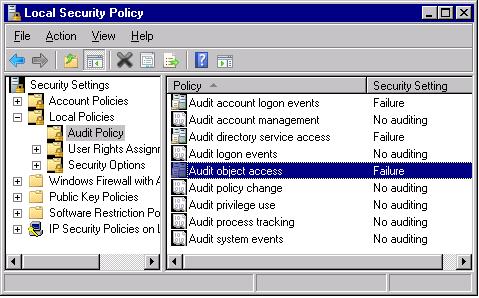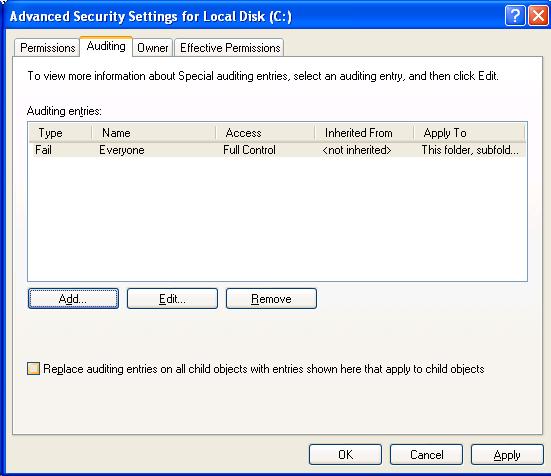The IIS team has been busy releasing all kinds of great stuff. Now that IIS 7 is production and extremely extensible, they have some new items available.
Check them out.
IIS 7 Admin pack technical preview #1
http://blogs.iis.net/rlucero/archive/2008/03/21/iis7-administration-pack-technical-preview.aspx
http://weblogs.asp.net/scottgu/archive/2008/03/26/new-log-reporting-database-management-and-other-cool-admin-modules-for-iis-7.aspx
Administration Pack for IIS 7
http://www.iis.net/downloads/default.aspx?tabid=34&g=6&i=1647
WebDAV
http://blogs.iis.net/robert_mcmurray/archive/2008/03/12/webdav-extension-for-windows-server-2008-rtm-is-released.aspx
Media Bit Throttling
http://learn.iis.net/page.aspx/148/bit-rate-throttling-configuration-walkthrough/
And the blogs @ http://blogs.iis.net have been busy. Check them out!
See you in the forums @ http://forums.iis.net
Take care,
Steve