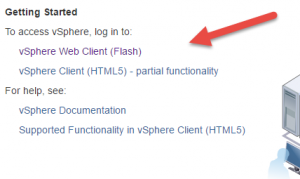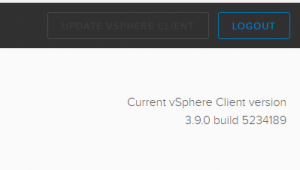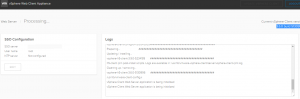Looking for some hope? This post hopefully will make you smile, give you some hope. Grab your favorite beverage and let’s begin. I’ve been working in an environment with multiple vCenters. Many were either 5.5 or 6.0. We still had access to the famed ‘full C# client’, even though the Flash Client was available, many didn’t use and would continue to use C# client until we were forced to change (me included).
For long-time admins, the full client is like comfort food or that favorite beverage they are used to, don’t make me change. With anything in IT, change is part of the job.
In one evening, we upgraded multiple (5) vCenters to 6.5, putting the C# out to pasture. On one hand, we were thrilled the upgrades and migrations from windows to appliance worked (couple bumps, but we were able to get past). for those wondering what bumps, we had to remove / re-add the PSC to Active Directory.
On the other hand, there was a small empty feeling. I try look at the bright side in any situation. ( I really do although there are others who would disagree).
As part of the 6.5 rollout, there is two clients.
- The Flash client (full functionality and some stresses to using it!)
- The new HTML 5 shiny client
The links are accessible within the landing page when navigating to the vCenter by name. I’ll give VMware credit putting the wording (partial functionality) on the landing page. This blog post isn’t here to debate Flash vs HTML5, that has been settled elsewhere. Remember, this blog post is about giving hope. ?
Did I say this blog post was about providing some hope.
Dennis Lu apparently likes taking on big challenges. He is a frequent contributor and main person for something called HTML 5 fling (more info here) For those unaware or haven’t checked this in a while, it’s grown up.
As part of our rollout, I deployed a separate HTML 5 fling appliance. The appliance is used on more frequently used vCenters accessed by customers. Plus, you can give the appliance a handy DNS name. We call ours vhtml.example.com (have to get a little “v” in the name)
When I first explored the HTML 5 fling, the appliance required a re-deploy every time. Although the HTML 5 fling was “kewl”, it wasn’t functional enough to use in our environment.
Fast forward, the current release is 3.9 as of this blog post. A few weeks ago, I deployed the 3.3x release appliance. I’ve used the update feature twice without issues (remember to snapshot before upgrade). Good Job Dennis and crew! Handy feature here.
To access this functionality, go to https://<ApplianceIPorName>:5490 (note 5490, not 5480 like I type a few times). Login and click update.
The update will take a few minutes. I noticed the finalized update status appears to not always notify when done.. I waited a few minutes and refreshed my browser (Chrome is my preferred one).
Here is a screenshot of the update in progress.
The reason we deployed the extra appliance was to give ability to have a client end users could access, that gets updated more frequently than the HTML 5 client hosted on the vCenter appliance.
To update the HTML 5 hosted on vCenter, requires an upgrade as far as I know. Would be handy to do it separately from a vCenter upgrade. (@VMware hint hint!)
We generally try to limit upgrading vCenter to once or twice a year. Using an external appliance, we get new features faster, safer with less hassle and risk upgrading vCenters.
I hope you enjoyed this slice of hope, there is part of me that misses the C# as my every day tool, we have a couple of vCenters it still works on, although there is little need to access them regularly.
Thanks Dennis and team for providing this option. It’s made the transition a little less painful. The disclaimer is use at your own risk, test in a non-production environment first.
PS – The appliance appears it needs internet access, so you’ll have to check with the security group or whoever manages the firewalls to download updates. I’m not sure if there is a way to do offline updates to an existing appliance, probably a reload is required.
Enjoy,
Steve Schofield
#vExpert 2017
@steveschofield
http://vsteve.me
What is this section for? It’s a separate way to share ideas to pass along that I thought of while typing my blog post. If you know some of the answers, I’m on twitter at @steveschofield
- Love to have the appliance automatically redirect port 80 to 443. We have to type in https:// (maybe a browser issue now HTTPS is more common)
- Ability to externalize web client on multiple machines, load-balance vs. being a single point of failure + the authentication window that appears on a Platform service controller
- Update HTML 5 client / Flash web client separately from vCenter appliance
- Single Appliance access multiple, separate vCenters hosted in separate SSO domains.